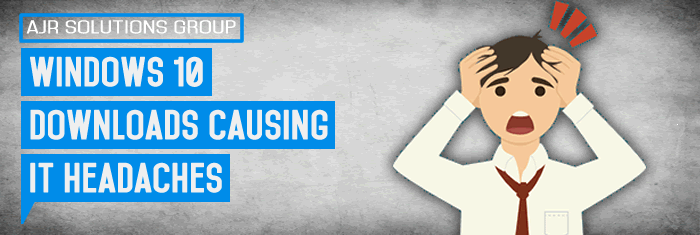Windows 10 downloads causing IT headaches. Both home and business users happily running Windows 7 or Windows 8 might have found their hard drives filling up recently, or their broadband connection being rather busier than normal.
The culprit is Windows Update, which, if the user left it set to automatically download updates, would go ahead and download the full Windows 10 installer for them. Now, lots of users have terabytes of storage and huge amounts of bandwidth, but for those that don’t, it is causing IT support headaches as people try to figure out what’s going on and i personally feel sorry for the ones who were using a mobile dongle at the time then….boom your monthly data is gone!, personally i feel this should have been a case of “the files are ready for download choose a convenient time to install” that’s if you opted for the free upgrade option in the first place!
Most would accept that security updates and essential patches are fine for Windows to download, but a whole 6GB file for an OS that these people don’t yet want to install? That’s pushing it!. Fortunately, removing and stopping that happening again is an easy fix for your local IT support service.
And there are lots of good reasons not to download Windows 10 yet. We are enjoying the new windows 10 operating system but this is in a test environment and not in our production environment stage as of yet. While the news are full of headlines about the new Microsoft OS spying on users and monitoring most user behavior, AJR has also wrote an article about this issue titled windows-10-spyware-no-but-it-wants-user-data, the truth is more complex, though the settings to collect data are turned on via default and should really be set to off and decided by the user if they want them turned on. As a Yorkshire-based IT support company, we can help explain the implications for businesses that want to use Windows 10, and how to set the OS to not monitor user behavior.
Most of the monitoring is done to improve the user experience for services like Cortana or the hand-writing and notes apps. Microsoft also monitors some data to make news, advertising and offers more relevant to the PC user. None of this is particularly sinister, but still something that businesses can choose to disable, and we can show you how.
Windows 10 is helping open up businesses to the world of big data, the cloud and permissive use of information for all levels of user. While that represents a challenge to most businesses, it is one that can be monitored and managed with some professional help. Eventually, at some point, all users will be upgrading to Windows 10, so managing the problems now, and training users about what all these services mean, will help your business in the long run and help your company compete.