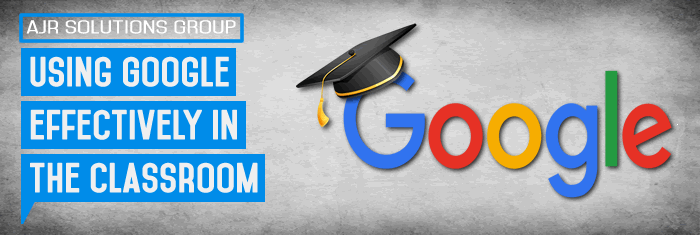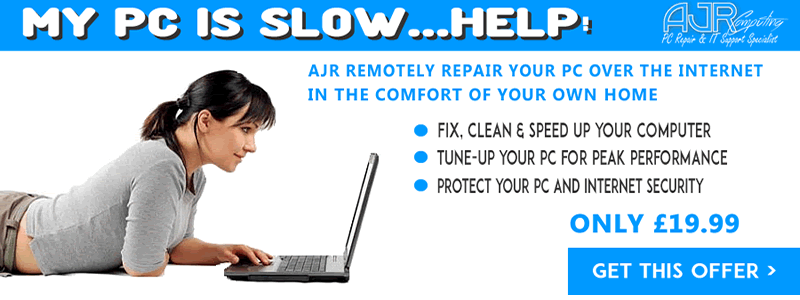In this Article AJR discuss the topic of Using Google Effectively In the Classroom
Maybe you are using Google for your personal email address (Gmail) or to look something up online, but have you considered the many ways you can use this web search engine in the classroom?
Since Google.com was first registered as a domain name in 1997 and Google.co.uk later in Feb-1999 , it has become a ubiquitous source of information. And that’s not all. Google also provides an ever-growing list of tools that can make you and your students’ day easier and more interesting.
Use Google to Find ANYTHING
Search for information. There’s a reason so many of us use the word Google and the word research almost interchangeably. As the most popular search engine in the world, Google handles three billion queries a day. If Google can’t find your answer, it just may not be found. But the search engine itself is not the only source of information. Through Google’s many tools and apps, teachers and students can quickly hone in on the information they need.
Google Translate – change text into one of 90 languages. Not only is this helpful when translating educational material, it can also be an effective way to communicate with students or parents who might not share your first language.
Google Images – some descriptions are best left to visuals. Google Images allows you to look up a name or topic and get a slew of pictures that, truly illustrate your point.
Google Earth – whether it’s understanding the sheer height of Mount Everest or looking at the proximity of middle eastern countries, Google Earth lets you take your students on a visual tour that is often more effective than photos.
Google News – what are the most important things that happened in the world today? Google News can keep you and your students updated. This site curates news from major news sources. You can also personalize the settings to make it more appropriate to your readers.
Google Goggles – what plant is this? It’s hard to find out the name if you don’t already know what it is. Google Goggles is an app that performs searches visually and gives you the answer.
Google Books – need to research a topic? Google Books provides the world’s index on the latest books. Some may be free to read online and others can be purchased, but this site is a great place to get the pulse on the latest literature on your subject.
Google Scholar – if you and your students are looking for scholarly research, this search engine can point you to the right literature, online and digital.
Google Alerts – just in case you missed anything, you can also set up an alert that will send you an email whenever a new item with your keyword shows up.
Use Google to Organize and Create
Google has many tools that can help your work flow more smoothly.
Google Calendar – create a calendar that your students, their parents, and other classrooms can have access to. Assignments deadlines, tasks, and event notifications can be set up on your calendar. You can even indicate times you are available for student-teacher conferences.
Picasa – at last! One tool that’s not named Google—but only because Google purchased it after it had been named and developed! Picasa is an image organiser where you and your students can upload and share photos. Pictures from field trips or classroom activities and experiments can be posted for others to see.
Google Drive – we’ve saved the best organizing, creating and collaborating tool for last: Google Drive. This file management and cloud storage system allows you to create documents (Doc), spreadsheets (Sheets), slides and forms and store them in the cloud. This lets you access your work from anywhere—mobile devices as well as other computers. It also means you can work collaboratively on the same document at the same time. If you’re familiar with Microsoft’s Office (which contains software for Word, Excel and PowerPoint), Google Drive will look familiar. But unlike Microsoft Office, Google Drive is free.
Google Doc is used in schools for:
- Having students create and collaborate on a paper, play or other project.
- Getting students to peer edit.
- Decrease the use of paper in the classroom.
- Allowing teachers to see a writing project in progress so they can recognize where students may get stuck.
- Editing digital documents. Students can complete a reading and add their observations and comments.
- Collaborative brainstorming. Use docs to help students work together to create ideas.
Use Google to Communicate With Others
Blogger – create a class blog that tells the world (or a more limited audience) about your classroom activities. Blogger is an easy to use platform that allows you and your students to add posts, articles, pictures or videos. With mobile apps for the software, you and your students can tell your stories from just about anywhere.
Google Plus (Google +) – people sometimes struggle to explain what Google Plus is. With similar social media functions to Facebook and LinkedIn, Google Plus allows you to connect with others, expanding your “circle,” and finding and joining “communities” that share your interests. Within Google Plus, you’ll find Hangout for group chats, and video and voice calls. You can also record your Hangout session and post it on YouTube for others to review later. Some great ways to use Hangout in the classroom include:
- Have speakers talk with your class, even from a distance.
- Conduct virtual office hours.
- Create review sessions for a group of 10 or less through Hangout, or for more students on Hangout On Air. Hangouts can be a great way to have speakers talk to your class from a distance. Teachers can also conduct virtual office hours using the Hangout.
- Use Hangout to flip your classroom: record a lesson or problem solving session on Hangout and post it to your YouTube channel. Students can access this from home and prepare for the lesson in advance.
Designed Especially for Schools
Even if you use Google and its apps on your own, Google Apps for Education were designed to make those tools work even better in your classroom. With shared access to Drive, Calendar, Docs and other functions, a professional email address at your school (instead of @Gmail) and 24/7 phone and email support, Google makes it easy for teachers and administrators in schools and school district to share work.
Teachers using Google Apps for Education have one more advantage: access to Google Classroom, a productivity tool that helps paperless workflow by allowing teachers to create, review and grade assignments from one place. Students can keep track of upcoming assignments and class material can be stored on Google Drive.
Is It Time to Begin Using Google in Your Classroom?
Far more than an email tool, or even a massive search engine, Google offers a plethora of tools that can bring information, collaboration and increased efficiency in the classroom.
Useful Links