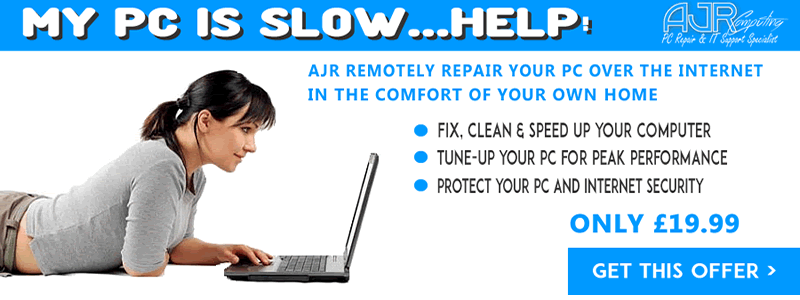In this article AJR will discuss – Tips To Keep Computer Files Organised
On average, an employee loses more than two hours looking for misplaced documents and emails on the computer. With 95% of data received electronically, going paperless is becoming difficult due to disorganized electronic directories. It is now just as important to create an organized system of managing electronic documents as it was to organize paper files.
Adopting an Electronic File Structure
Storing electronic files in a single folder is similar to storing all paper office documents in the same file cabinet drawer. Accessing them becomes time-consuming and cumbersome. An electronic file hierarchy structure that is parallel to your paper file structures should be created to help keep data organized under the same structure. It also eliminates the problem of trying to maintain multiple structures.
Selecting the Storage Location
You need to determine where to store electronic data before creating the filing structure. In an office or company, a networked system will likely mean that you can choose to store your data in a file folder or drive space on the company server. Most server systems are typically backed up nightly, making it a suitable option. If you choose to keep your documents on your hard drive, be sure to find a way to back up your data.
File Organization
Creating your electronic file hierarchy system first allows you to easily drag and drop files into the appropriate folders. A typical file system allows you to create multiple layers of sub-folders. However, it is advisable to stay within 5-6 levels to maintain simplicity and ease of use with your system.
Sub-categorization for Documents
A folder with more than 30 documents can be subcategorized by creating subfolders. For instance, you can create chronological subfolders by year or month. This should simplify the process of finding a particular document from the current or past years.
Standard Naming Conventions and Metadata
Standard naming conventions for your filing system helps in naming, filing and locating electronic documents. Creating standard file names for electronic documents is similar to using standard paper file names. A standard naming convention may be based on a sequence of data, beginning with the one that should always be entered first, such as the date
Utilize File Organization Software
There are also software that you can use for your file organization which offer additional functionality that is useful for organizing and maintaining electronic records. If you need some specific recommendations please let us know.