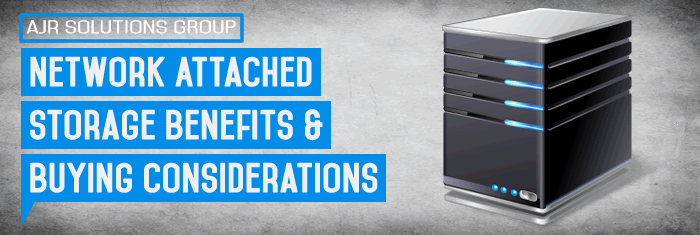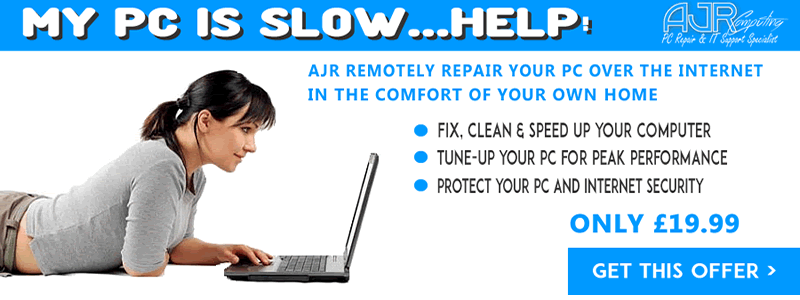In this article AJR will discuss Network Attached Storage Benefits and Buying Considerations
Network Attached Storage (NAS) refers to an external hard drive that is accessible by all the computers on a network the drive is mapped to a computer so it is accessible. It is a dedicated hard disk storage device set up with its own network address to provide file-based data storage services to other devices on the network.
Centralized Data Repository
NAS servers create a central hub for a group of computers to allow users to share large folders and files with little to no effort. As storage space is important, a NAS server is a more efficient way to provide storage instead of purchasing extra hard drives for each computer on the network.
Faster Network Access
A NAS device is attached to a local area network and assigned an IP address to allow both application programming and files to be served faster since they are not competing for processor resources.
Remote Access to Files
NAS products help centralize file storage, giving the ease and freedom of accessing them from anywhere, anytime. In fact, many programs now offer the possibility of accessing documents from different channels and simultaneously accessing and editing them.
Automated Backups
NAS offers automatic and continuous backups for your data, giving you the assurance that your files are safe and secure.
Considerations when Getting NAS
Storage Size Requirements
The NAS device you choose should be able to handle your current and future data storage needs. The best approach is to determine your budget and acquire the largest storage capacity your budget allows, as well as a model that supports multiple internal hard drives for future expansions.
Performance
NAS performance is largely determined by the speed of its processor and the amount of memory on board. Better NAS hardware can support multiple users accessing and writing data simultaneously. However, a faster processor and more memory may mean a higher price tag.
Backup
It is important to consider a backup feature for your NAS. It is recommended to ensure the NAS you purchase has built-in capability to perform scheduled and off-site backups.
Software
There are different NAS management software available so it is important to determine the features you will need and anticipate those that will be useful in the future before making your decision. In addition, since NAS management software is installed on a server, your server should meet the software’s requirements for the operating system, CPU, memory and other computing resources.
Professional Assistance
Most products are easy to install and use, but in case of problems, it is important to have someone you can turn to. If you’re considering adding a NAS to your home or business network let us know and we’ll go over your requirements and recommend the best product that will serve your purpose.