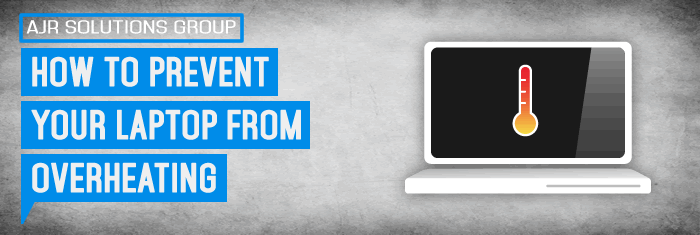An overheating laptop is not an uncommon thing. Unfortunately, this can lead to decreased laptop efficiency and a shorter lifespan. Here’s how to protect your laptop from damage due to overheating.
Causes of overheating
Laptops generate heat when in use. That’s why they have internal fans that blow out hot air and suck in cooler air. So when your laptop keeps shutting down or suffers some serious slowdowns, chances are it’s overheating.
Some causes of overheating are:
- Damaged or malfunctioning fans are due to dirt and grime clogging up the fan, preventing it from rotating properly.
- Blocked air vents prevents air from flowing into the laptop.
- Old laptop battery rely on lithium, a chemical that naturally decays over time; as the battery gets older, it becomes less efficient and generates more heat
- Running too many software programs in the background can cause your processor and fans to go on overdrive.
- Bad habits when using your laptop, such as using uneven or soft surfaces as padding, can block the air vents, leading to overheating.

What to do if your laptop’s overheating
If your laptop starts overheating, the first thing you should do is turn your laptop off and check if the fan is damaged in any way. This can slow down its rotation. Next, inspect the vents and fan for any dirt, grime, or other possible causes of blockage.
Also, check how many software programs or apps run immediately after switching your laptop on. If your laptop is overheating or shutting down after a while, you may have to disable applications on startup.
Keeping it cool
Always make sure that there’s adequate airflow when you’re using your laptop. Avoid using your laptop in bed or on a carpet. And never use pillows as padding as they can block the air vents of your laptop. Better yet, invest in a cooling pad. They lift your laptop and have built-in fans that facilitate better airflow.
Other ways to avoid overheating are limiting the number of programs that run when you start your laptop, changing your settings to power save mode, and shutting down your laptop when you’re not using it.
Users often take their laptops for granted because they’re built as plug-and-play devices. However, with a little extra care and attention, your laptops can last longer. If you want to prolong the lifespan of your hardware, call our experts today.
We hope this article about How To Prevent Your Laptop From Overheating has been useful, and if you are experiencing any issues contact us or come and visit our shop you are in safe hands!