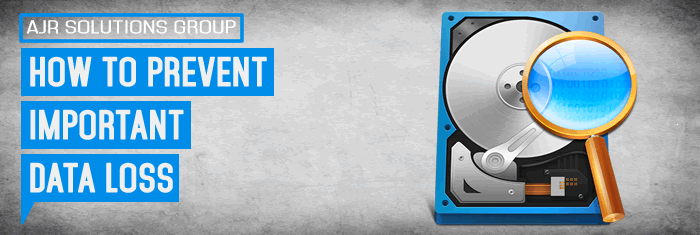As a follow on to our previous article “Have You Backed Up Your Data ?” about a customer that had a hard drive failure and lost all their data, We thought we would write an article that is more focused towards business users and the importance of How To Prevent Important Data Loss
With the growing amount of data which every individual or business generates today, most of which is being saved on computers, and servers and also in the cloud, it’s no wonder you may be concerned about how to ensure that this valuable information is safe and secure. Hard copies are no longer something that an individual or businesses care to print out, review and store, so it is essential that an individual or business has a solid plan for preventing data loss and for reconstructing it if the worst happens.
Different Types of Loss to Consider
Hard Disc Drives (HDD)
As an individual / home user you have family photos and important documents stored on your computer in the “My Pictures” folder and “My Documents” folder and even on the “desktop” if your hard drive failed is this data stored in a secondary location, can the data be accessed no matter what ? this is something you need to ask yourself!
The same goes for businesses as individual staff members have important company data only stored on their own machine and not a central backup location, what happens if that computers hard drive fails ? This is a weak data practice! and you need to think about what you would do if you lost this data.
Failure of a hard disc drive or HDD is a constant worry for the business owners. If you are keeping customer records, financial reports and other items in house on your own computers you are vulnerable to this type of loss. Losing this kind of data can send your business into a tail spin, and employing the kind of people who can recover the information will be essential and quite expensive.
The time your system is down as you recover from this sort of loss is also a major issue. Staff and team members will fall behind on other tasks the longer the system is unavailable. If you are saving data on individual machines, Do yourself a favor and use the tool below to do an external backup if you have not yet safe guarded your data correctly.
FREE Tool to backup your data – Gotcha! Data Backup
Mobile Devices
Even mobile phones and tablets have data stored on them, How many of these devices are getting backed up to a network drive and cloud storage device ? i bet the answer is not many, what would happen if you lost your device or dropped it in water and it was damaged, Can you get access to a backup of all those important pictures and folders?
If your work staff are using mobile phones, tablets and laptops to access data, a fair amount of critical information may be at risk if these devices are lost, stolen or simply neglected. Regardless of whether these portable computing devices are the property of the business or your employees, if they are used for the day-to-day business use you are vastly increasing your exposure to data loss.
If you are using a cloud-based server to increase work-time flexibility for your staff, you have another layer of concern. Specifically, you need to have faith in the security systems of your cloud servers even as your employees and yourself use this rapidly evolving technology and a variety of platforms.
Prevention Equals The Solution
Off Site Storage Device
Although it can make some individuals uneasy, one way to add layers of security to your data storage is to move it to off-site servers, This approach means that the data is still yours but found on equipment away from your site. You may be sharing the server with other people or businesses, but the provider will work with you to ensure only you or your specified staff and external consultants have access to the data. Home users can also pay monthly for an offline / cloud backup service.
Backing up data cannot be emphasized enough. Work with experienced specialists to make sure you have a plan to back up all important and essential information and be certain that the procedure is done consistently.
Encryption
When storing data be sure you are using appropriate encryption software that protects device to device transfer and transfers between the devices and the server this is mainly for business users but home users can also use encryption.
If you are not fully familiar with the way the various kinds of data can be protected by encryption, be sure you have IT staff who are competent in that area to assist you in developing systems that provide the necessary levels of security.
You also need to ensure that the correct password protocols are in place to keep the data that does not necessarily move off a device safe. Train staff to choose robust passwords and change them frequently.
Access Levels
Mainly in place for businesses, Carefully consider what level of access different staff members have to your data. You also need to instruct staff on confidentiality. Have agreements signed and be prepared to enforce them if an employee breaches security.