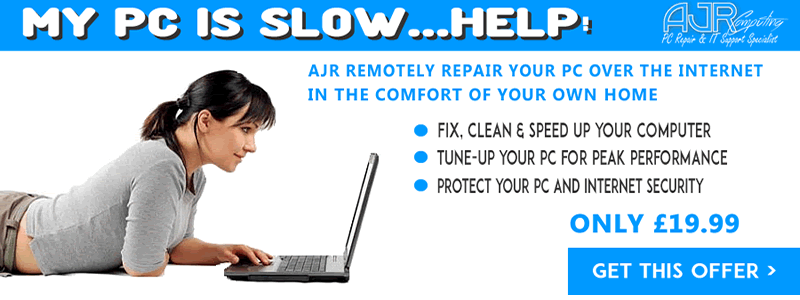These days, electronics are so affordable that many people view them as practically disposable. There was a time when chucking an old device just because new color options or one with a slightly bigger screen hit the market would have been unthinkable. Now it’s not uncommon to upgrade for less!
Still, there are a lot of reasons to hold on to an older device, from saving money to saving the planet, and there are plenty of tricks that can make out-of-date devices outperform newer counterparts.
Here are a ways to get the most out of your older devices:
- Turn it into a media station. Mobile devices that are too sluggish for streaming video can still be used as virtual controllers for TV and audio systems and services like Netflix, YouTube, Hulu Plus and Pandora. Outdated desktop computers can become home media servers with a media management program like Plex.
- Use faster software. Open-source (and frequently free) alternatives to brand-name software are often leaner and faster because they’ve been designed to perform specific functions and only those functions. For instance, GIMP does almost everything Photoshop can do without using nearly as many resources, Sumatra lets you read PDFs and there are alternate versions of almost every brand-name program out there.
- Switch to a solid state drive (or SSD) Swapping out your old mechanical drive for an SSD will help put the pep back in your PC’s step – boosting everything from boot times to app launch times.
- Dump virtual clutter. Average users don’t need a ton of horsepower on desktop and mobile devices. In fact, a dual core processor from a maker like Snapdragon is really all that’s necessary for checking email, scrolling through Facebook, browsing Amazon and playing most games. You can help speed up a sluggish device without a costly processor upgrade by uninstalling programs and apps you don’t use and deleting temporary files.
- Get more RAM. This is an easy fix with a big payoff since moving from 2GB to 4GB – either with memory sticks or new RAM – will speed up your system considerably. For mobile devices, there’s no way to add RAM but there is plenty you can do to free it up.
- Look into the benefits of Linux. This operating system with a nerdy rep demands a lot less from hardware than Windows, but fair warning – there is a learning curve. For those willing to take the plunge can keep aging desktop hardware longer and even convert Android devices to Linux.
- Do everything on the cloud. Beefy programs are the bane of older devices. Users who are still downloading desktop software take note – there are web apps for almost every task. Email, video chats, banking, presentation creation, document writing, image editing and more can all happen right in a browser window, freeing up resources.
In the end, there’s no avoiding upgrades since software improvements inevitably render hardware useless after a point. But that doesn’t mean yearly upgrades are unavoidable. When it comes to keeping older devices chugging along, a little maintenance and creativity can go a long way.