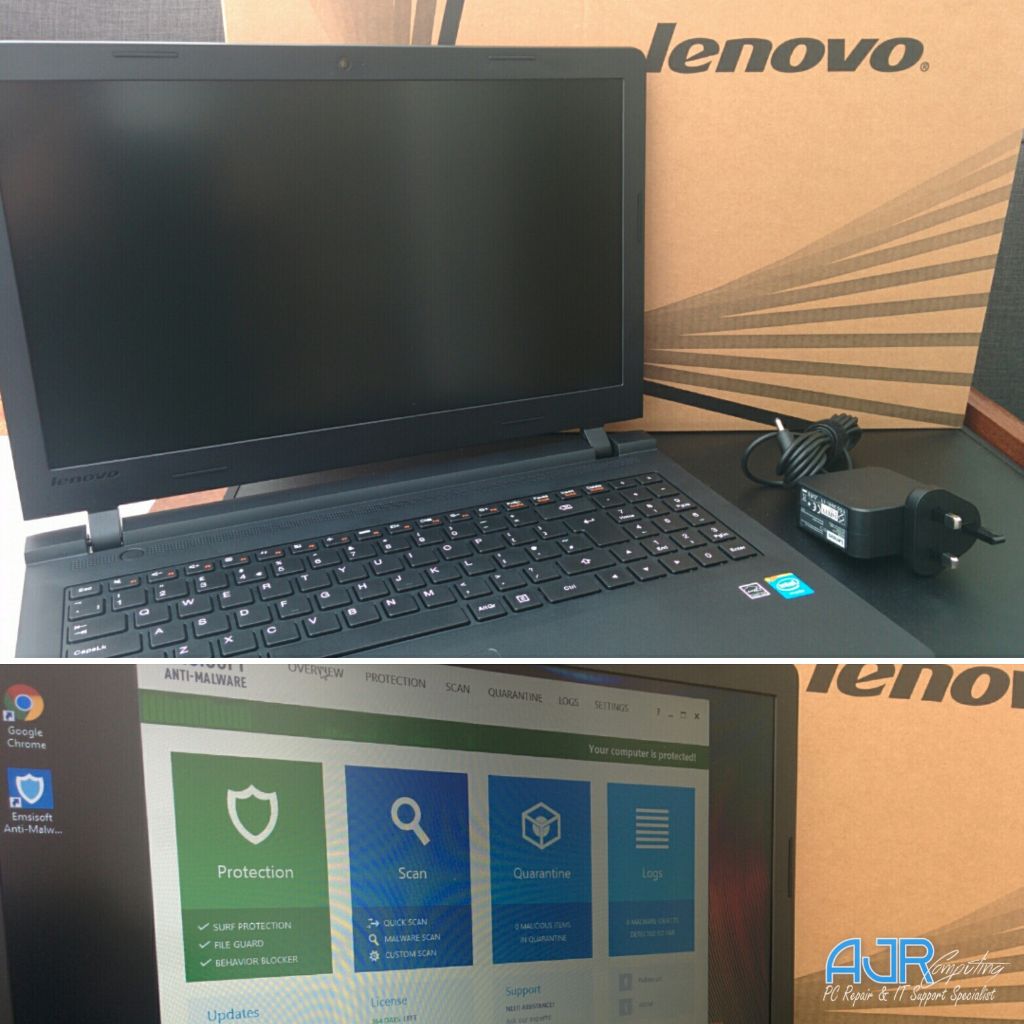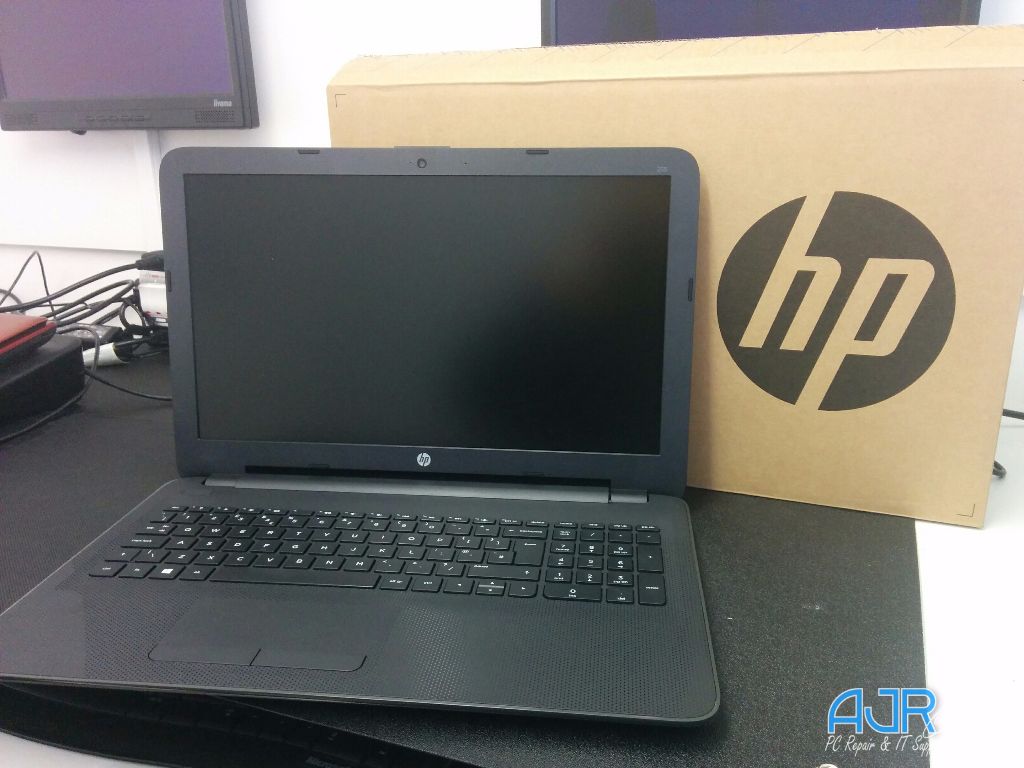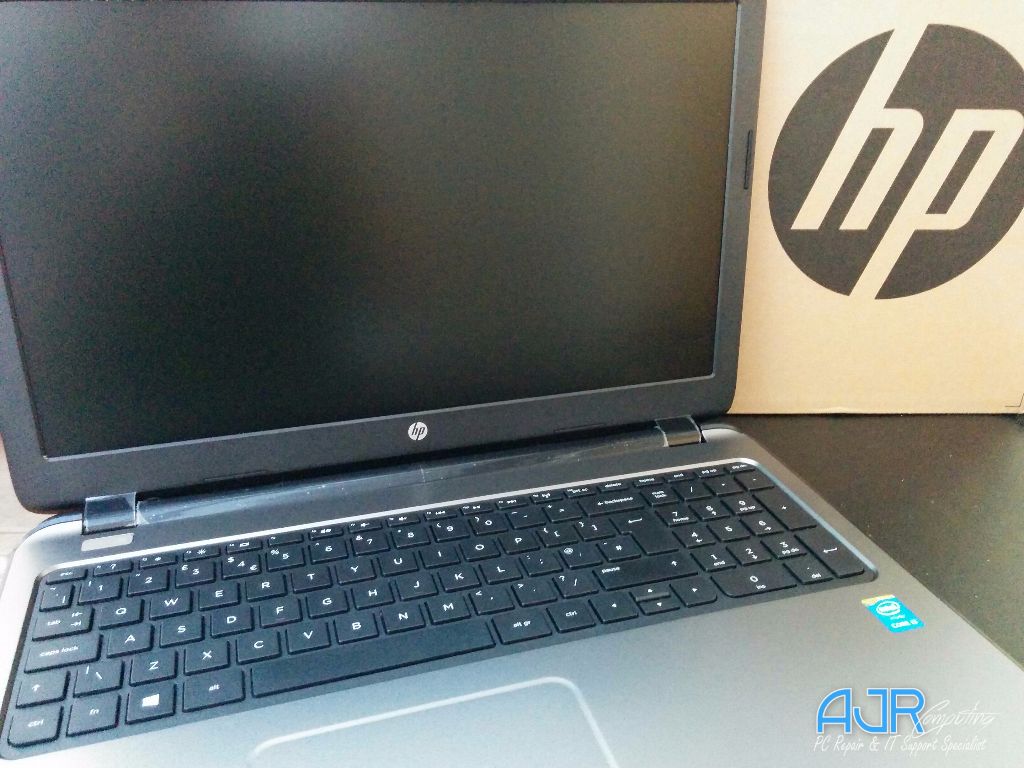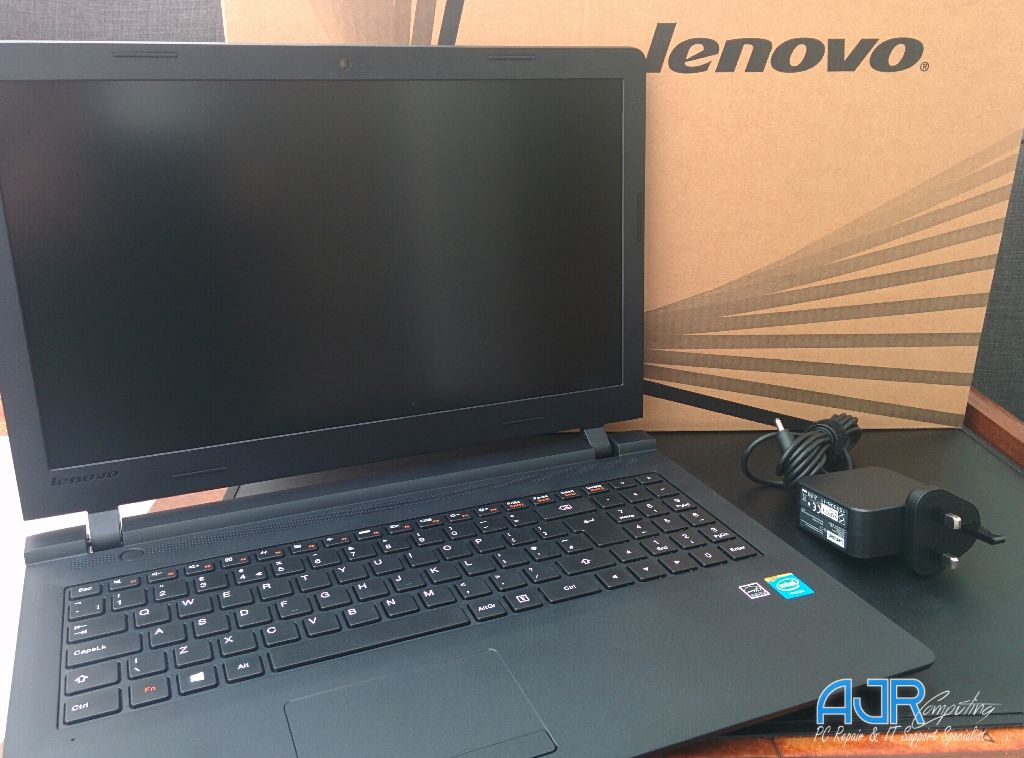Are you looking for a custom Built desktop PC in Rotherham, South Yorkshire? Or wanting to upgrade your existing PC or Laptop? AJR specialise in building custom built to customer’s to user specifications. So whether it's a computer for a particular work application or a high end gaming computer or you just want more performance out of your existing computer, give us a call to discuss your requirements.
AJR creates your bespoke PC perfectly tailored to your needs
- Thoughts On The CPU Choice:
- Importance Of The Graphics Card:
- Memory For Your Custom PC:
- More...More..,Storage Space!:
If you're not flat out looking for the fastest custom built PC, regardless of your needs and without a budget limit, you can definitely save some cash by investing in a balanced configuration, which means not overspending on the CPU. If you're not going to be doing intensive video editing, multi-tasking, or gaming, consider an entry-level CPU from AMD or Intel.
Even if you’re not a computer gamer, you should look to your graphics card as an important part of the ecosystem when you build your own computer. The GPU is becoming more and more important for everyday tasks, and its power is being seamlessly integrated into modern day operating systems and applications. Everything from Blu-ray playback to transcoding video for your mobile device, the GPU is quickly becoming as important when configuring a custom PC as any other choice
Memory is an important and often overlooked component in a custom build computer. In today's computing environment, a custom computer with less than 4GB is unheard of, and less than 8GB is less than desirable. For everyone except those on an extremely tight budget, we highly recommend 8GB+ of memory when you build a computer. It's better to upgrade to 8GB of RAM before you upgrade to a faster CPU. Also, for most consumers, quantity is better than speed. We offer some faster frequency memory that is utilized best when we do our performance enhancements for speed-freaks and benchmark junkies, but for every day computer users, the difference can only be felt in the wallet.
Your computer's hard drive is more than just a place to store digital stuff. It also has a tremendous impact on the responsiveness of your PC, as more often than not it's the slowest component in your computer. The good news is that a new type of hard drive technology is beginning to mature and reduce in price. Solid state hard drives have no moving hardware, are completely silent and run much cooler than mechanical hard drives with rotating platters. The only downside is they're more expensive. For the price of a high quality 128GB SSD, you could buy a premium 2TB hard drive. But the spend is without a doubt money well spent, you will be surprised at just how quick and quiet your computer will be with an SSD drive upgrade. That's why our customers who have computers at home or office environments using mechanical drive are upgrading to SSD solid state drives to speed up the computer overall speed and using the older bigger drive as storage!, trust AJR its the single most important upgrade or part to have installed in your new custom built PC AJR loves to see when it puts a smile on peoples' faces when they try it out for the first time - it's really a shift in performance that must be experienced.
Alittle about the main components inside a computer system
What AJR Would Recommend:
AJR Supply and Setup New Laptop Computers
Don't fancy a desktop computer? thinking about purchasing a new laptop? before you rush out to the big box store, Give AJR a try we have a select few suppliers who we have worked with for years and they always supply us with some great deals at trade prices and because we order parts and stock in bulk they are normally willing to give a decent discount off new laptops and we pass that saving on to our customers.
And thats not all AJR will fully set up your new laptop and deliver it to you connect it to your internet configure your printer. You also have the choice to have Microsoft office suite and Emsisoft Anti-Malware Protection all setup and configured by AJR.
If your interested in a Laptop Computer contact AJR today and we can check with our suppliers on the best deals available.