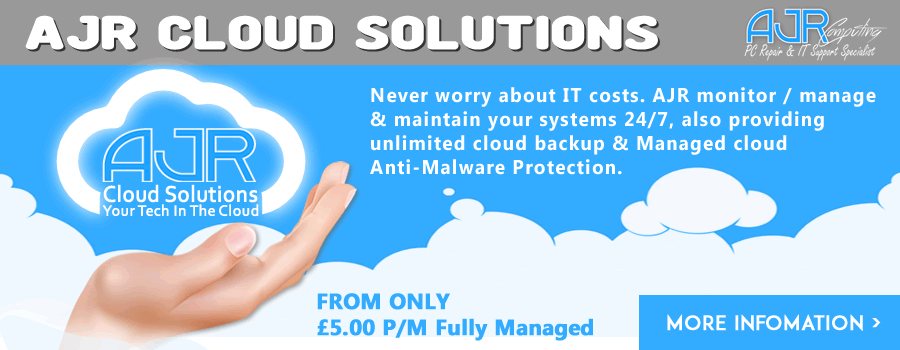In this article AJR discuss An Office file needs your attention on Windows 10
Ok so you get the little pop up in the right hand corner of windows 10 that pops up and says An office file needs your attention this is normally due to a OneDrive sync error, most users will click the cross to remove it from the screen, until the next reboot but sometimes it will pop up more than once during your computing session and this can be very annoying! So let’s sort out this notification once and for all
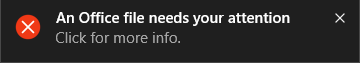
Let’s reset OneDrive and check the result. This has helped to fix similar issues whenever I have run into it when I have been out at customer office locations. It won’t affect your files, but reset does re-sync all of your OneDrive data, which could take some time depending on the size of your data. However, you can reset OneDrive by doing the following:
- Press the‘Windows key + R’to open the ‘Run‘ Window.
- In the Run Window enter the following:%localappdata%\Microsoft\OneDrive\onedrive.exe /reset
- ClickOK. The One Drive system tray icon on the desktop should disappear and re-appear after a minute or two.
- If the One Drive system tray icon does not re-appear after a few minutes, do the following.
In the Run Window Enter:
%localappdata%\Microsoft\OneDrive\onedrive.exe
Hope this helps anyone with this issue.