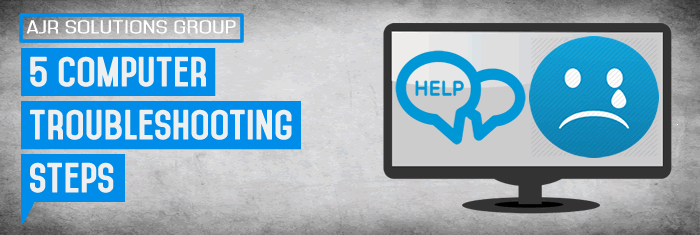In this article AJR Go over 5 Computer Troubleshooting Steps you can check yourself, they are very basic checks so don’t worry nothing technical just common sense!.
Ok before you decide to call AJR Computing – Computer Repair Rotherham, try following these simple computer troubleshooting steps. These are the basic “get out of the way steps nothing technical” all computer repairs technicians should try.
- Reboot– Sometimes a simple reboot is all it takes to solve minor computer problems. If its a power on problem then a simple power re-flow may do the trick, to perform this with a desktop unplug the power lead from the back of the desktop / tower unit and hold the power button in for 30 to 40 seconds now reconnect the lead back into the desktop / tower unit and push the power button. if you have a laptop and it will not power on remove the battery and power cable so you have no power going to the laptop and do the same hold power button in for 30 to 40 seconds and then try to power on.
- Check Cables– As simple as this step seems, it is most often forgotten. Make sure you check both ends of each cable. Pull it out and plug it back in. Often a cable has come loose without you realising. Also if your experiencing internet issues try rebooting the wifi router a simple power off and back on again works wonders!
- What were you doing before it stopped working?– Make sure you note down what you were doing last before your computer stopped working and any error messages. Whether it was surfing the internet, installing a new program, downloaded a dodgy program or changing settings, make sure you write down what you were doing. This makes our job easier and will save you time and money.
- Backup Your Data– Not a troubleshooting step but this is one of the most important steps to practice and needs to be mentioned. Make sure you regularly back up your photos, documents, excel spreadsheets and any other important data. Movies and music are not essential as you can easily get copies of these. Make sure that your backup data is stored on an external hard drive and not on the same computer. Even backup your data to a CD or DVD if possible.
- Run a Virus Check– If you are still able to use the computer, try and perform a virus check. Let it scan while you have a coffee and watch TV. It does take a long time, but most of the time your computer may be infected with a virus which will cause your computer to slow down or stop working. You can also run a online virus scan using the ESET Online scanner found on here
- Call AJR – If you have tried all of the above steps and are still unable to get your computer working, contact A.J.R Computing to troubleshoot your computer or laptop using our contact form or live chat displayed at the bottom right of your screen or just simply call or email us and AJR will get you up and running in no time!.