In this article we are going to look at Windows 10 Spyware..? No but It Wants User Data!
People are used to talking about how Facebook and Google use our own personal data. But Microsoft Windows has long been an island of disconnect from the Internet economy, for better or worse. It was simply an operating system for running the software we use that is made by other companies.
But now, Microsofts latest operating system “Windows 10” goes further than any past computer operating system to incorporate the Internet, allowing people to do things like talk to the virtual assistant Cortana, store data in the cloud, sign in and connect quickly to Wi-Fi networks, and stay protected from new online-threats. But these capabilities also mean Microsoft has never been more interested in collecting—and building businesses around—peoples personal data.
A number of private customers and also clients we support have brought up the subject to me about if Windows 10 is, “spyware,” designed to intrude into our lives and mislead us about its true intentions. I think the description goes way too far!. Despite some broad and foreboding language in its privacy policy, I have not yet seen such evidence yet that Microsoft is pushing the envelope further than other big tech companies.
But let me be crystal clear: Microsoft made the Windows 10 operating system a free upgrade because it has the overall goal of making money from Internet services, online ads, applications and online games that run on it. Microsoft’s financial unit call this new business model “customer lifetime value”—they do not want to make money just when you buy a new computer, but on an ongoing basis as a reoccurring business model. Microsoft made $3.6 billion from search engine advertising alone last year. They are not selling our information, but they are certainly making use from it.
“Any information you share with Microsoft is at our discretion, we will not collect information without the owners permission,”. a Microsoft spokes person says!
That is good to hear, but many of the Microsoft data collection systems are turned on by default!. Opting out requires knowing where to look, and disabling some of the features in Windows 10. (The video below will show you what to disable)
What We Can Do About It!
The most active data collector is the virtual assistant Cortana, She tracks your internet searches and also looks through your emails to learn your tastes and schedule. Much of this is information is stored in an editable Notebook, available through Cortana when you click on the button with a square and circle icon. Information is also stored by the Microsoft Bing search engine, whose memory you can clear by tapping Settings, then “Manage what Cortana knows about me in the cloud” or by going to bing.com/account/personalization.
Microsoft says that it will protect the data Cortana collects about us using “a variety of security technologies and procedures” including encrypting it while in route to Microsoft computers. But the company may share some of your data if it is asked to by law enforcement or government agencies.
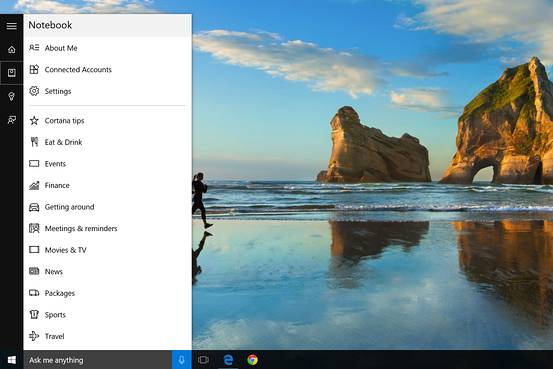
Click the circle / square icon to get to Cortana’s settings.
Microsoft
If you do not want Microsoft snooping your personal life, you can choose not to link Windows 10 to a Microsoft account. (During setup, when you’re asked for your Microsoft login, instead look for “Create a new account” and “Sign in without a Microsoft account.”) The Windows 10 search bar will still work, but Cortana won’t be around to help without a Microsoft account. Updates to Windows and Defender, the built-in antivirus, will still come through.
Even if you don’t log in to Windows with a Microsoft account, Windows 10 may collect data in numerous other ways. In particular, the new Edge browser defaults to Microsoft’s Bing search engine, which tracks some activity (anonymously, if you’re not logged in) and attempts to serve personalized ads. You can opt out of the ad tracking by going to choice.microsoft.com. Edge also does page prediction, which pre-loads your likely next click. You can turn that off in Edge’s settings.
Microsoft put a host of other privacy controls in the Windows Settings menu, including Microsoft’s ability to receive and share data about your computer’s unique ID, location, microphone, camera, even how you write and type. All of these are turned on if you use the “express” setup in Windows 10. You must manually turn off anything you aren’t comfortable with, and in the Settings menu you can also limit the specific applications that have access to those capabilities.
Confused yet? Sites such as fix10.isleaked.com have collected a helpful gallery of all the privacy controls you can adjust.
About That Wi-Fi Password Sharing Tool
There has also been some concern about a Windows 10 feature called Wi-Fi Sense that’s supposed to make it more convenient to join Wi-Fi networks by letting you share passwords with friends. This isn’t necessarily a problem, but you should understand what’s going on.
When you log in to a new Wi-Fi network with Windows 10, it lets you check a box to share the ability to log in with your Outlook.com, Facebook and Skype contacts. When you do that, the password gets stored on an encrypted Microsoft server, where it’s handed off to friends who need it when they’re nearby. Your friends don’t see the passwords—they just get the ability to log in automatically when they are physically nearby. You can stop sharing any particular network inside the Windows Wi-Fi settings.
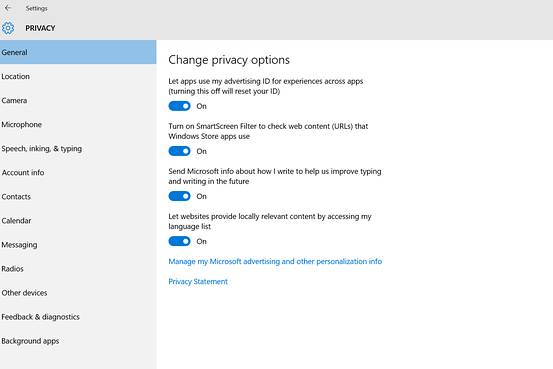
Windows 10 privacy settings
If you don’t want anybody to be able to store and share the password of your own home network, type it into your friends’ computers yourself and turn off the share checkbox. You can also completely avoid Wi-Fi Sense sharing by adding “_optout” to your network’s name.
No doubt, Windows 10 is a new approach for Microsoft. And like anything else “free” on the Web, it puts the responsibility for vigilance squarely on us. We all need to decide how much we allow our data to become part of the product, and what we get in exchange.
Windows 10 How To Stop It Spying On You & Logging Your Activity | Step By Step Video Guide


